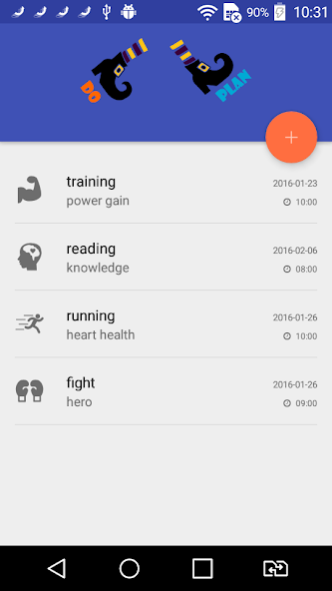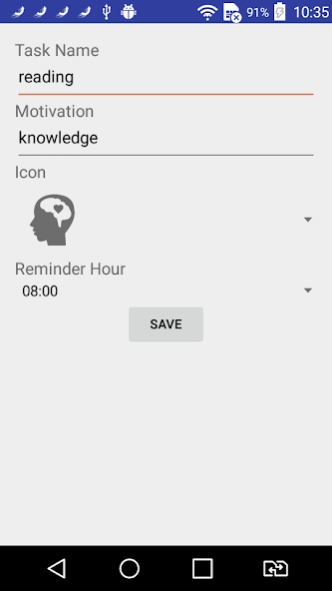Plan & Do Pro 2.13
Free Version
Publisher Description
Easy to train or track your habits, achieve your goals, improve your activities.
Works like Gantt chart or habit tracker, has a habit streak.
1. Add an activities in main app screen.
2. Set the name, motivation and icon fields.
3. Select remnder hour of day.
4. Save it.
5. Enter in activity by once clicking in list, or simple go on your screen and add a widget.
6. Click on day number and change colored status of activity on this day.
Color values of status at any day:
- Blue: planned
- Gray: was planned, but skipped
- Orange: well done!
- Red: not done :(
7. Comment to any day.
8. Receive notification reminder with actions on the scheduled dates.
9. Send track of event to email or other apps.
"After a few days you'll have a chain. Just keep at it and the chain will grow longer every day. You'll like seeing that chain, especially when you get a few weeks under your belt. Your only job next is to not break the chain" (Jerry Seinfeld)
Some features:
- Icons in tasks
- Reminder icon
- New calendar style in app and widget
- Show habit streak chain
- Comment to any day
- Portrait and landscape design
About Plan & Do Pro
Plan & Do Pro is a free app for Android published in the PIMS & Calendars list of apps, part of Business.
The company that develops Plan & Do Pro is Roman Tsovanyan. The latest version released by its developer is 2.13.
To install Plan & Do Pro on your Android device, just click the green Continue To App button above to start the installation process. The app is listed on our website since 2017-03-14 and was downloaded 2 times. We have already checked if the download link is safe, however for your own protection we recommend that you scan the downloaded app with your antivirus. Your antivirus may detect the Plan & Do Pro as malware as malware if the download link to pro.tsov.plananddopro is broken.
How to install Plan & Do Pro on your Android device:
- Click on the Continue To App button on our website. This will redirect you to Google Play.
- Once the Plan & Do Pro is shown in the Google Play listing of your Android device, you can start its download and installation. Tap on the Install button located below the search bar and to the right of the app icon.
- A pop-up window with the permissions required by Plan & Do Pro will be shown. Click on Accept to continue the process.
- Plan & Do Pro will be downloaded onto your device, displaying a progress. Once the download completes, the installation will start and you'll get a notification after the installation is finished.